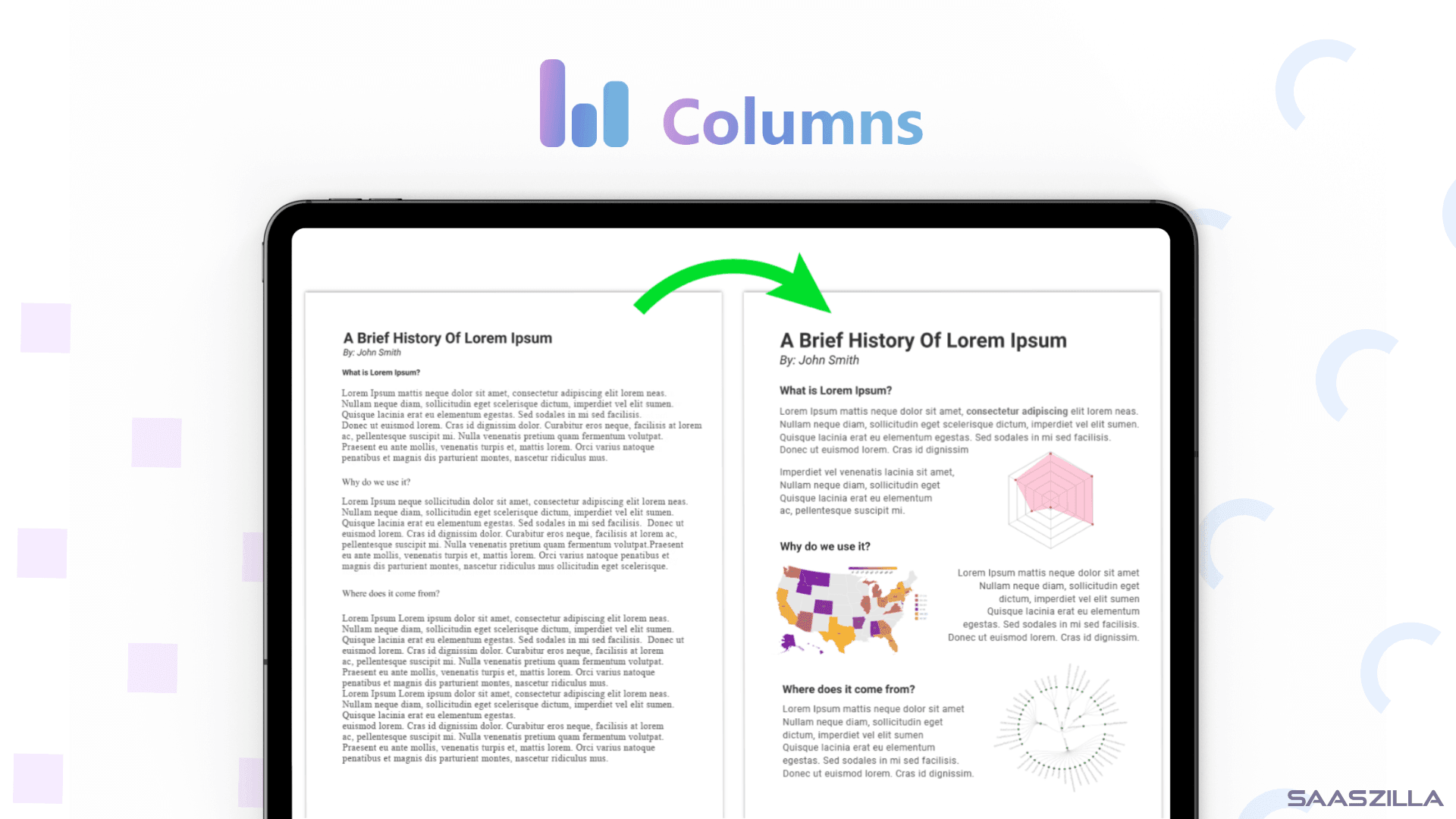Columns is an AI-powered tool that makes it easy to turn your data into beautiful visual stories and generate insights that are easy to share with your readers, customers, and other stakeholders.
You have data and insights to share. But it’s difficult to do so in a way that tells the whole story accurately and convincingly. Visual representation is usually the best option, but it is highly time-consuming, and often requires design expertise. (“This is taking forever. I bet that by the time I can share this data, it will be completely out of date.)
Finding a way to captivate your audience by turning boring data into stunning visuals can be a challenging process, but all that effort could go towards other aspects of your business.
You need a way to easily create and share insightful data visualizations with just a few clicks.
TL;DR
Turn boring data into stunning visuals with one click using AI and edit it to perfection using various built-in design tools.
Share your beautiful story with teammates or guests with no sign-up needed. Change view and comment permissions with granular controls available.
Highlights
Best for
Bloggers, Marketers, Designers, Data analysts & storytellers, and Entrepreneurs that want to understand and communicate better with data
Integrations
Notion databases, Google sheets, Slack, API, Snowflake, Databricks, Rockset Lambda
Alternative to
Microsoft Power BI, Tableau, Looker
Features
AI, team members, 1-click to share and embeddable
Overview
Columns is an AI-powered tool that makes it easy to turn your data into beautiful visual stories and generate insights that are easy to share with your readers, customers, and other stakeholders.
Columns makes it a breeze to turn your data into beautiful interactive storytelling graphics that are easy to analyze and understand.
Connect any of the available integrations (Notion databases, Google Sheets, Snowflake, Databricks, a REST API…) or upload your data directly via CSV file with all the important data for you and your business that you want to analyze and present in comprehensive charts.
Thanks to the numerous templates and the automatic initial insights and visualizations that Columns proposes right after scanning your data, creating and switching between data visualizations is just a few clicks away.
But that’s not all, because with the AI query assistant’s natural language processing included in Columns, you can request specific visualizations as if they were coming from your personal data analyst. Quite simply, you don’t need any additional skills.
Columns also includes a graphics editor that lets you spice up and customize your visual stories. Add annotations, smart widgets, images and other built-in tools to make each of your creations unique.
As simple as dragging and dropping one of the elements onto the canvas. Edit titles, subtitles, and captions to make sure your story is told clearly. You can even create highlighted sections of data to make them stand out and clarify their presentation.
Add your brand logo and change the color scheme to match your branding, and you’re ready to share with your audience.
Columns AI is a powerful tool for real-time data analysis. With features like data forecasting, it helps you see the future using predictions based on the data you’ve already provided.
This is useful for financial models, for example, to predict revenue trends for the next few months based on past periods, or to understand how churn and new signups will affect your future membership/subscription revenue.
Only if you’re able to understand the data of your business, you can make the best possible decisions.
This all sounds great, but it wouldn’t be so funny if you kept it to yourself.
Luckily, you can invite anyone via email and set different permissions for each person. It can be a colleague, a data analyst, a designer, etc.
Just like Google Docs, you can give them view-only or comment-only permissions. Or you can give them full editing rights.
But what if you want others to be able to see your charts without having to log in?
Because Columns supports public sharing and embedding of visual stories. The Headless version is perfect for creating dashboards that automatically sync data on a schedule. Share a direct link with your audience on social media or even embed it in your blog posts or presentations.
The flexible collaboration and sharing features make Columns the perfect partner for any agency or content creation team.
Since data is everywhere, you can’t ignore it just because it looks complicated. You need a way to master it and use it in your favor. (“I’m angry and will hold my breath [until data becomes user-friendly].”)
With Columns AI, you can create stunning visual representations of your data and share it easier than ever to engage your audience.
Spice up your content and share interactive visual insights that people will enjoy.
Get Lifetime access to Columns AI today!
Plans and Features
Deal Terms & Conditions
- Lifetime access to Columns AI
- All future Premium Plan updates
- If Plan names change, deal will be mapped to the new Plan with all accompanying updates
- Previous SaasZilla customers who purchased Columns AI in the past, can upgrade their license to increase their feature limits
- Stack up to 6 codes
- You must redeem your deal within 60 days of purchase
Features Included in All Plans
- Generate interactive charts with AI
- AI Assistant with Natural language processing
- All design tools
- Real-time visual data streaming
- Browser extension
- Time Series Data Forecasting
- Push to Slack
- Live pages/dashboards
- Automatically synchronized data on schedule
Single
Includes:
- All features above included
- Unlimited data connections
- Unlimited publishing (share & embed)
- Unlimited cloud storage
- 1 team member
- API access
Double
Includes:
- All features above included
- Unlimited data connections
- Unlimited publishing (share & embed)
- Unlimited cloud storage
- 3 team member
- API access
3 Codes
Includes:
- Unlimited data connections
- Unlimited publishing (share & embed)
- Unlimited cloud storage
- 7 team member
- API access
4 Codes
Includes:
- Unlimited data connections
- Unlimited publishing (share & embed)
- Unlimited cloud storage
- 15 team member
- API access
5 Codes
Includes:
- Unlimited data connections
- Unlimited publishing (share & embed)
- Unlimited cloud storage
- 25 team member
- API access
6 Codes
Includes:
- Unlimited data connections
- Unlimited publishing (share & embed)
- Unlimited cloud storage
- Unlimited team member
- API access