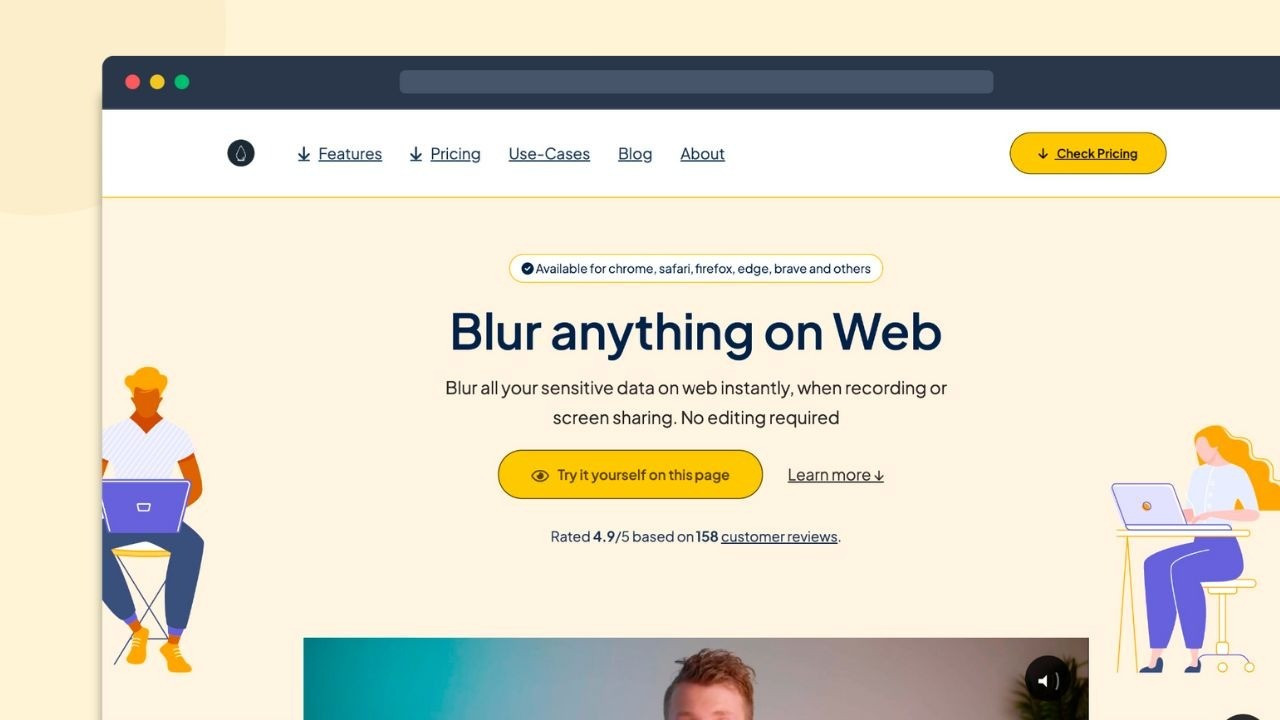$17
Blur all your sensitive data on web instantly, when recording or screen sharing. No editing required
Overview
Worried about how hard it will be to hide stuff? well it's as easy as clicking. Yes just click on what you want to hide.
To hide a particular area on web page use blur area feature, just launch blurweb app click blur area and draw rectangle. it will hide that area and also if you scroll the page the area will stick at the same place.
Now hiding is great but what if you open website while live zoom call or it got reloaded? no problem you can use keep blur. before using blur area or click to blur just click save icon and it will be saved
So that when page opens the sensitive info will be already blurred out
Plans & features
- Lifetime access to Blurweb App
- You must redeem your code within 60 days of purchase
- All future plan updates
- Stack up to 3 codes
Plan 1
$ 17
Includes:
- All features above included
- 3 devices/browsers access included
- Single click to blur image, paragraph, or input field
- Keep Blur -- blur stays even if you reload
- Includes Chrome extension & Firefox add-on
- Includes Google Meet & Zoom support
Plan 2
$ 34
Includes:
- All features above included
- 6 devices/browsers access included
- Single click to blur image, paragraph, or input field
- Keep Blur -- blur stays even if you reload
- Includes Chrome extension & Firefox add-on
- Includes Google Meet & Zoom support
Plan 3
$ 51
Includes:
- All features above included
- 9 devices/browsers access included
- Single click to blur image, paragraph, or input field
- Keep Blur -- blur stays even if you reload
- Includes Chrome extension & Firefox add-on
- Includes Google Meet & Zoom support