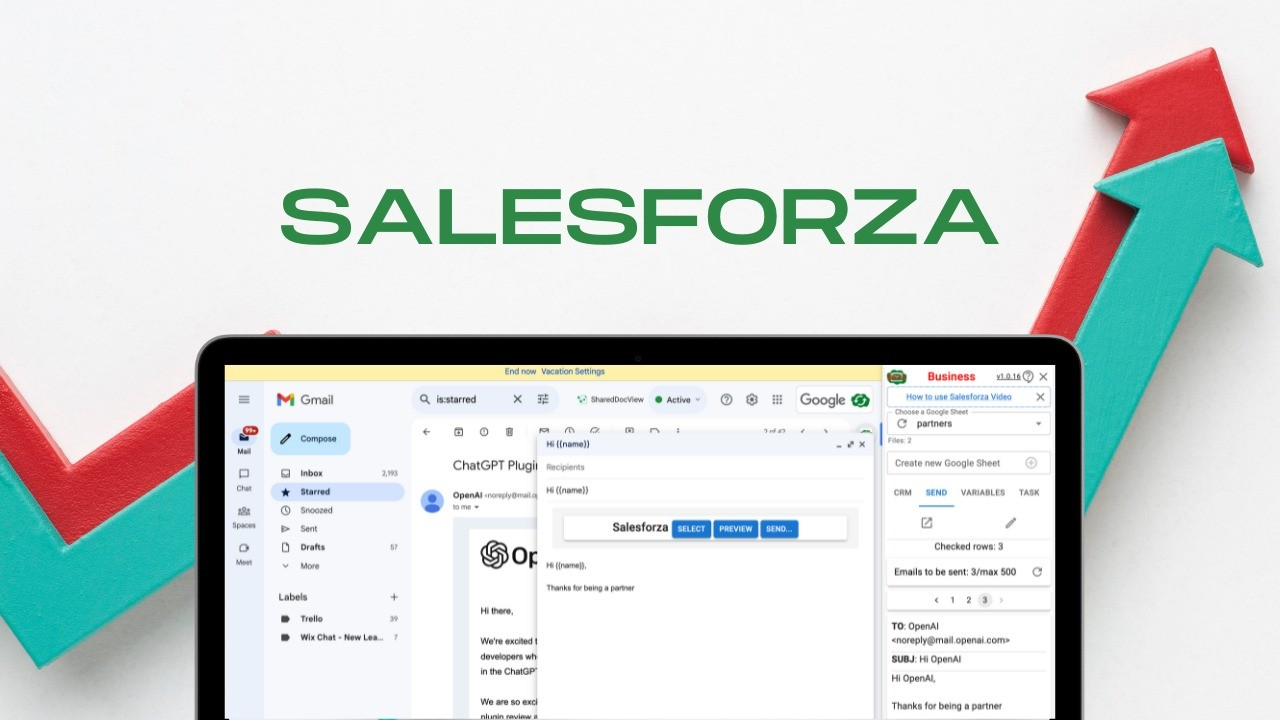$89
Mail merges & batches in Gmail + Land in inbox not Spam + Grow & manage your CRM on Google Sheets
Overview
Send mail merges from Gmail which land in your recipient inboxes with a few clicks without having to open another tab
Build your CRM on Google Sheets by adding emails as new rows on Google Sheets
Add new fields on the extension which show up as columns on Google Sheets
Data always in sync between Google Sheets and Salesforza extensions
New Sept'23 Batching: send thousands of emails with 1 -click (ex. Send 50 emails, every 2 hours, these days of the week)
Plans & features
- Lifetime access to Salesforza CRM Synch to Google Sheet Plan
- You must redeem your code(s) within 60 days of purchase
- All future Salesforza CRM Synch to Google Sheet Plan updates
- Please note: This deal is not stackable
Salesforza CRM Synch to Google Sheet
$ 99
Includes:
- 1 user
- Send Personalized Mail merges via Gmail
- Schedule Mail Merges in the future
- Add the URL and description of any tab (website) to Google Sheets with 1-click on “Add/Update Row”
- Create new Google Sheets from our extensions to create different lists (i.e. pipelines)
- Add more fields (i.e. Columns on Google Sheets) from our extension (ex. Status, Priority)
- Select different Google Sheets to jump back and forth between different lists
- Add unlimited amounts of rows
- Create a list of sales leads (ex. from LinkedIn)
- Create a list of influencers (ex. YouTube, TikTok, Quora, etc) on Google Sheets
- Create a list of interesting articles to read later
- Create a list of browser bookmarks to easily share
- Create a list of journalists to pitch
Plan 2
$ 198
Includes:
- 2 users
- Send Personalized Mail merges via Gmail
- Schedule Mail Merges in the future
- Add the URL and description of any tab (website) to Google Sheets with 1-click on “Add/Update Row”
- Create new Google Sheets from our extensions to create different lists (i.e. pipelines)
- Add more fields (i.e. Columns on Google Sheets) from our extension (ex. Status, Priority)
- Select different Google Sheets to jump back and forth between different lists
- Add unlimited amounts of rows
- Create a list of sales leads (ex. from LinkedIn)
- Create a list of influencers (ex. YouTube, TikTok, Quora, etc) on Google Sheets
- Create a list of interesting articles to read later
- Create a list of browser bookmarks to easily share
- Create a list of journalists to pitch
Plan 3
$ 297
Includes:
- 3 users
- Send Personalized Mail merges via Gmail
- Schedule Mail Merges in the future
- Add the URL and description of any tab (website) to Google Sheets with 1-click on “Add/Update Row”
- Create new Google Sheets from our extensions to create different lists (i.e. pipelines)
- Add more fields (i.e. Columns on Google Sheets) from our extension (ex. Status, Priority)
- Select different Google Sheets to jump back and forth between different lists
- Add unlimited amounts of rows
- Create a list of sales leads (ex. from LinkedIn)
- Create a list of influencers (ex. YouTube, TikTok, Quora, etc) on Google Sheets
- Create a list of interesting articles to read later
- Create a list of browser bookmarks to easily share
- Create a list of journalists to pitch
Plan 4
$ 396
Includes:
- 4 users
- Send Personalized Mail merges via Gmail
- Schedule Mail Merges in the future
- Add the URL and description of any tab (website) to Google Sheets with 1-click on “Add/Update Row”
- Create new Google Sheets from our extensions to create different lists (i.e. pipelines)
- Add more fields (i.e. Columns on Google Sheets) from our extension (ex. Status, Priority)
- Select different Google Sheets to jump back and forth between different lists
- Add unlimited amounts of rows
- Create a list of sales leads (ex. from LinkedIn)
- Create a list of influencers (ex. YouTube, TikTok, Quora, etc) on Google Sheets
- Create a list of interesting articles to read later
- Create a list of browser bookmarks to easily share
- Create a list of journalists to pitch
Plan 5
$ 495
Includes:
- 5 users
- Send Personalized Mail merges via Gmail
- Schedule Mail Merges in the future
- Add the URL and description of any tab (website) to Google Sheets with 1-click on “Add/Update Row”
- Create new Google Sheets from our extensions to create different lists (i.e. pipelines)
- Add more fields (i.e. Columns on Google Sheets) from our extension (ex. Status, Priority)
- Select different Google Sheets to jump back and forth between different lists
- Add unlimited amounts of rows
- Create a list of sales leads (ex. from LinkedIn)
- Create a list of influencers (ex. YouTube, TikTok, Quora, etc) on Google Sheets
- Create a list of interesting articles to read later
- Create a list of browser bookmarks to easily share
- Create a list of journalists to pitch
Plan 6
$ 594
Includes:
- 6 users
- Send Personalized Mail merges via Gmail
- Schedule Mail Merges in the future
- Add the URL and description of any tab (website) to Google Sheets with 1-click on “Add/Update Row”
- Create new Google Sheets from our extensions to create different lists (i.e. pipelines)
- Add more fields (i.e. Columns on Google Sheets) from our extension (ex. Status, Priority)
- Select different Google Sheets to jump back and forth between different lists
- Add unlimited amounts of rows
- Create a list of sales leads (ex. from LinkedIn)
- Create a list of influencers (ex. YouTube, TikTok, Quora, etc) on Google Sheets
- Create a list of interesting articles to read later
- Create a list of browser bookmarks to easily share
- Create a list of journalists to pitch
Plan 7
$ 693
Includes:
- 7 users
- Send Personalized Mail merges via Gmail
- Schedule Mail Merges in the future
- Add the URL and description of any tab (website) to Google Sheets with 1-click on “Add/Update Row”
- Create new Google Sheets from our extensions to create different lists (i.e. pipelines)
- Add more fields (i.e. Columns on Google Sheets) from our extension (ex. Status, Priority)
- Select different Google Sheets to jump back and forth between different lists
- Add unlimited amounts of rows
- Create a list of sales leads (ex. from LinkedIn)
- Create a list of influencers (ex. YouTube, TikTok, Quora, etc) on Google Sheets
- Create a list of interesting articles to read later
- Create a list of browser bookmarks to easily share
- Create a list of journalists to pitch
Plan 8
$ 792
Includes:
- 8 users
- Send Personalized Mail merges via Gmail
- Schedule Mail Merges in the future
- Add the URL and description of any tab (website) to Google Sheets with 1-click on “Add/Update Row”
- Create new Google Sheets from our extensions to create different lists (i.e. pipelines)
- Add more fields (i.e. Columns on Google Sheets) from our extension (ex. Status, Priority)
- Select different Google Sheets to jump back and forth between different lists
- Add unlimited amounts of rows
- Create a list of sales leads (ex. from LinkedIn)
- Create a list of influencers (ex. YouTube, TikTok, Quora, etc) on Google Sheets
- Create a list of interesting articles to read later
- Create a list of browser bookmarks to easily share
- Create a list of journalists to pitch
Plan 9
$ 891
Includes:
- 9 users
- Send Personalized Mail merges via Gmail
- Schedule Mail Merges in the future
- Add the URL and description of any tab (website) to Google Sheets with 1-click on “Add/Update Row”
- Create new Google Sheets from our extensions to create different lists (i.e. pipelines)
- Add more fields (i.e. Columns on Google Sheets) from our extension (ex. Status, Priority)
- Select different Google Sheets to jump back and forth between different lists
- Add unlimited amounts of rows
- Create a list of sales leads (ex. from LinkedIn)
- Create a list of influencers (ex. YouTube, TikTok, Quora, etc) on Google Sheets
- Create a list of interesting articles to read later
- Create a list of browser bookmarks to easily share
- Create a list of journalists to pitch
Plan 10
$ 990
Includes:
- 10 users
- Send Personalized Mail merges via Gmail
- Schedule Mail Merges in the future
- Add the URL and description of any tab (website) to Google Sheets with 1-click on “Add/Update Row”
- Create new Google Sheets from our extensions to create different lists (i.e. pipelines)
- Add more fields (i.e. Columns on Google Sheets) from our extension (ex. Status, Priority)
- Select different Google Sheets to jump back and forth between different lists
- Add unlimited amounts of rows
- Create a list of sales leads (ex. from LinkedIn)
- Create a list of influencers (ex. YouTube, TikTok, Quora, etc) on Google Sheets
- Create a list of interesting articles to read later
- Create a list of browser bookmarks to easily share
- Create a list of journalists to pitch