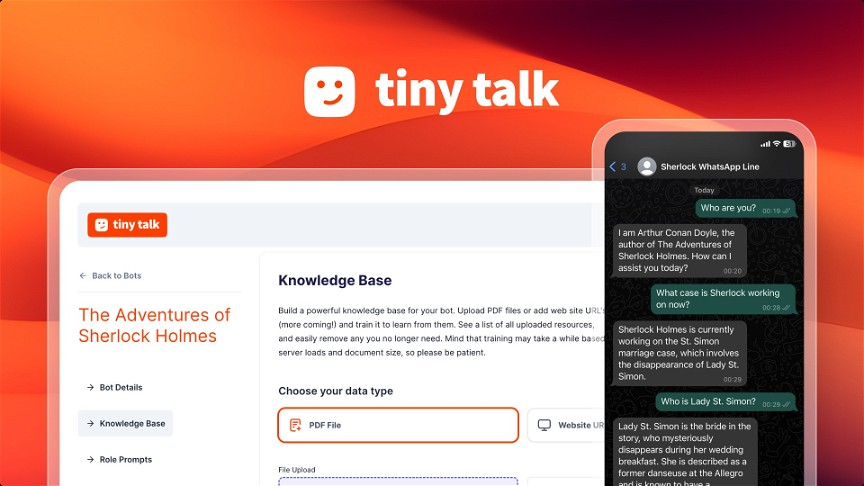Create AI chatbots trained websites/docs, integrate with WhatsApp or APIs, embed in websites fast
Overview
One of the key features of Tiny Talk is the ability to train your chatbot on documents and websites. Upload PDF files, technical documents, product manuals, white papers, ebooks, FAQs or provide links to articles and websites that contain valuable information.
Tiny Talk will extract relevant data and create a knowledge base for your chatbot, enabling it to provide accurate and insightful responses. You can create multiple chatbots and each one will have its own domain knowledge.
Tiny Talk puts you in control of your chatbot's personality. Easily customize the system role prompt to match your brand's tone of voice by giving it specific instructions, you can make the chatbot more helpful and aligned with your needs.
Whether you want a casual, humorous tone or concise responses, it's all in your hands.
Customizing your chatbot's appearance is effortless with Tiny Talk. Add a profile picture and modify colors to seamlessly align with your brand’s style.
In the Playground section you can engage in conversations with your bot in a real environment, testing its capabilities and responses. This is the exact chat window you will see when it is embedded in your application. You can have contextual conversations with your bot using the uploaded documents and websites.
If you are training a very large document, you don't have to wait for training to complete and can already start talking. This enables you to explore the bot's knowledge and its ability to provide relevant information related to the content of those documents.
With 2.7 billion users globally, WhatsApp stands as the messaging giant, magnifying the impact of this integration on your business. Any chatbot you create with Tiny Talk can be used via WhatsApp, imagine the sudden possibilities where the same bot and knowledge base can help you and your support team over multiple channels.
When it comes to lead generation, Tiny Talk can do wonders. You can define a call to action and start capturing leads as your visitors interact with you bots. Each lead will also be enriched with some handy information that can help you to segment your audience.
Tiny Talk stores all API keys in an encrypted form at rest and never share with others, expose it in the browser or other client-side code.
Each chatbot has its own API key setting and this gives you a high level of control and visibility over the usage of different keys. For example, you can assign a unique API key to Department A’s chatbot and do the same for Department B, granting them exclusive control over their respective usage and access permissions.
Get lifetime access to Tiny Talk today!
Plans & features
- Lifetime access to Tiny Talk
- You must redeem your code(s) within 60 days of purchase
- All future Basic Plan updates
- Stack up to 6 codes
- Chat widget
- Branding
Plan 1
Includes:
- 5 chatbots
- 15M characters
- 15,000 messages per month
- GPT 3.5 (Bring your own key)
Plan 2
Includes:
- 10 chatbots
- 20M characters
- 20,000 messages per month
- GPT 3.5 (Bring your own key)
- WhatsApp integration
Plan 3
Includes:
- 15 chatbots
- 30M characters
- 30,000 messages per month
- GPT 3.5 and GPT 4 (Bring your own key)
- WhatsApp integration
- API access
- Lead generation
- Chat history and Helpdesk
Plan 4
Includes:
- 25 chatbots
- 40M characters
- 40,000 messages per month
- WhatsApp integration
- GPT 3.5 and GPT 4 (Bring your own key)
- API access
- Lead generation
- Chat history and Helpdesk
Plan 5
Includes:
- 35 chatbots
- 50M characters
- 50,000 messages per month
- WhatsApp integration
- GPT 3.5 and GPT 4 (Bring your own key)
- API access
- Lead generation
- Chat history and Helpdesk
Plan 6
Includes:
- 50 chatbots
- 75M characters
- 75,000 messages per month
- WhatsApp integration
- GPT 3.5 and GPT 4 (Bring your own key)
- API access
- Lead generation
- Chat history and Helpdesk
Plan 7
Includes:
- Unlimited chatbots
- 100M characters
- 200,000 messages per month
- WhatsApp integration
- GPT 3.5 and GPT 4 (Bring your own key)
- API access
- Lead generation
- Chat history and Helpdesk